 What is the chart of accounts inside QuickBooks? Why should it be organized? Does the chart matter? The simple answer is that it completely matters, and organization is the key to using it effectively. The chart of accounts is a chart of categories and titles where money is organized into inside financial software. Without accurate mapping and a good strategy to label income, spending, assets, and liabilities, a business owner or operator will lack the capability to read and understand the reports. An organized chart of accounts is the foundation for building and completing helpful, accurate reports. It’s the bedrock of noting and recognizing the details and trends. Key performance indicators and statistics will be unhelpful if they aren’t populated by the correct data.
What is the chart of accounts inside QuickBooks? Why should it be organized? Does the chart matter? The simple answer is that it completely matters, and organization is the key to using it effectively. The chart of accounts is a chart of categories and titles where money is organized into inside financial software. Without accurate mapping and a good strategy to label income, spending, assets, and liabilities, a business owner or operator will lack the capability to read and understand the reports. An organized chart of accounts is the foundation for building and completing helpful, accurate reports. It’s the bedrock of noting and recognizing the details and trends. Key performance indicators and statistics will be unhelpful if they aren’t populated by the correct data.
Holding the knowledge of what to label each transaction is also a key component to accuracy. When a bank account is labeled a credit card that’s not helpful. If a fixed asset is labeled an expense, it will negatively affect the wrong report. Knowing where each transaction should go, is more important than you think. It affects your tax implications, your equity basis, and your ability to make future decisions for your small business.
In QuickBooks, the chart of accounts has names, account types, and detail types. All three are very important. Parent accounts can be created and account numbers are also available for use. Here are some tips on how to correctly use the Chart of Accounts.
- Avoid proper nouns
Avoid proper nouns because they will change over time and won’t be sustainable. For example, labeling insurance State Farm wouldn’t be wise. The minute you switch providers you’ll have to create another new chart of account for that insurance. Instead, we’d want to create the State Farm vendor and create that monthly liability insurance label as the liability insurance category.
- Use parent accounts to organize on a macro level.
To continue the analogy of insurance. A parent account would be Insurance and sub-accounts would be disability, health, auto, or life. In some cases, you will want to use parent accounts. I often use them in Advertising/Marketing, Insurance, Auto, and other industry-specific areas of the chart of accounts.
This is very helpful to see the details of a broad category such as advertising and marketing. As a business owner, you’d want to know what you’re spending your marketing budget on so you can determine your return on investment and know which marketing is or is not working. Examples of subcategories in the marketing parent account would be social media, online lead generation, website, email marketing, promo items, etc. Don’t forget to only use subcategories when you’re choosing to categorize an expense. Don’t use the parent account. It’s meant to be the placeholder or title of the grouping.
- Too many details cause duplicates.
If you go crazy with creating lots of categories, you are prone to create duplicates and confusion. We don’t need or want microlabeling and micro-organizing. That’s not the intention of the chart of accounts. A good rule of thumb is to have 150-200 max. That usually suffices for a typical business and will be maintainable. The flipside to mega detail is being too vague. If any report is too vague, you can’t really decipher what is going on in the business and won’t be able to determine where to cut costs or where to spend more. It also won’t help to see the specifics of a niched business. There should always be a balance.
Common duplicates that we see are merchant fees and credit card processing fees. That is the same thing. Another typical mix-up or duplicate is using Auto versus Vehicle. For consistency, pick one create your parent account, and use the subcategories underneath it.
- Avoid using chart of account numbers.
The chart of account numbering system is optional and allows the user to create a numbering system in front of all their accounts. It has to be turned on in the QuickBooks gear icon settings. Most small businesses don’t need a numbering system, and they are cumbersome to maintain. Keep it simple. If you don’t have millions to manage, department budgets to keep, and several departments to maintain, this is unnecessary and only creates more work. Once they are created the sequencing must be maintained, and personally I think the numbers clutter the reports.
- Choose the right account and detail type.
QuickBooks provides each account category an account type and detail type. Take the time to learn these and choose which category belongs in which type. This goes back to what I was saying earlier in this blog. It’s important to know what belongs on the balance sheet and what belongs on the profit and loss statement. It also matters the detail type so that others inside QuickBooks can follow along with accuracy what data is trying to be deciphered and tracked. No one wants sloppy bookkeeping with categories in the wrong account or detail type. It only brings confusion, frustration, and inaccuracy.
- Look at your reports to visually see how things are being organized.
A good way to double-check the building of your chart of accounts is to run the reports. Look at them visually. Do lines and categories line up and make sense? Are they grouped accurately together? If a stranger was reading this report, could they decipher what is happening in the business? Are numbers stuck in parent accounts? If so, move them. Is the report too choppy? Is it accurately telling you the story of your business in a logical manner?
If you need help with your chart of accounts and building a better report, we’d love to assist you by bringing clarity and organization to your reports. Part of our catch-up and clean-up service is the organization piece to accounting and bookkeeping. We value it and pride ourselves in giving our customers readable, helpful, decipherable reports.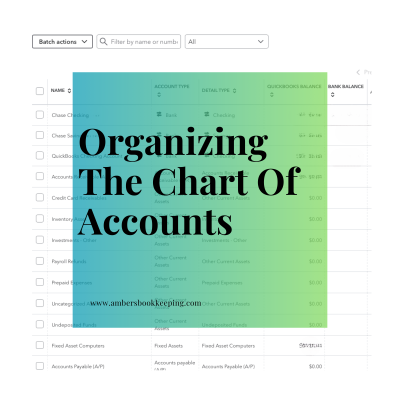
Use our pricing calculator to better understand a ballpark monthly bookkeeping cost for your business.
