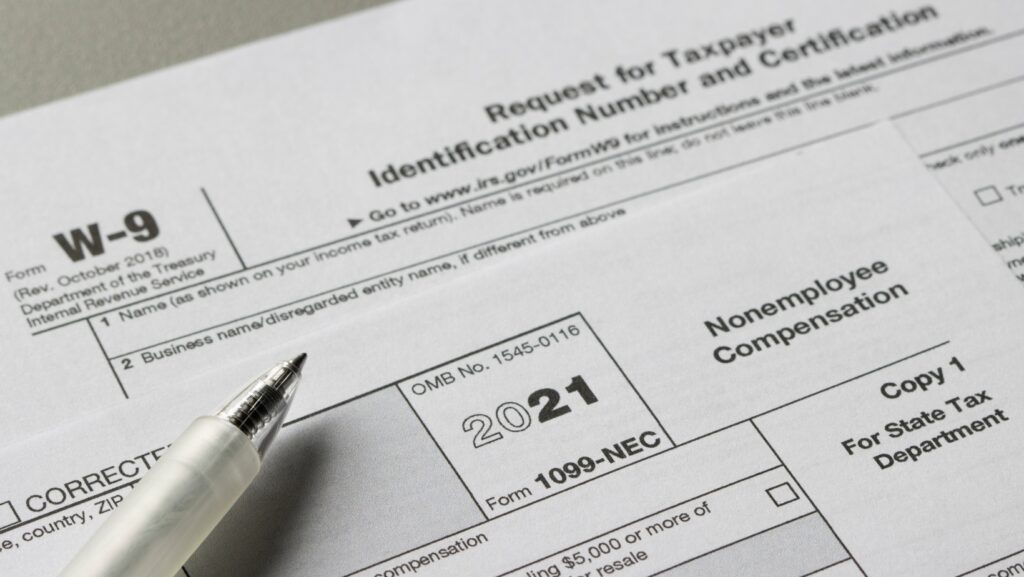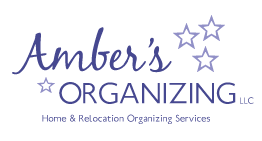- Illinois/Wisconsin:Arlington Heights IL | Beloit WI | Cottage Grove WI | Dane WI | Deerfield IL | Deforest IL | Downers Grove IL | Evanston IL | Fitchburg WI | Hartland WI | Highland Park IL | Hinsdale IL | Janesville WI | Lake Forest IL | Madison WI | Maple Bluff IL | McFarland WI | Middleton WI | Monroe WI | Oregon WI | Park Ridge IL | Portage WI | Shorewood Hills WI | Sun Prairie WI | Verona WI | Waunakee WI | Wilmette IL | Windsor WI | Winnetka ILColorado:© 2024 Amber's Bookkeeping LLC. All Rights Reserved.
Track Subcontractors Using QuickBooks Online – A 5 Step Checklist
Published: January 26, 2024 • Financial Planning, Small Business Rescources, Subcontractors vs. Employees
As tax season approaches, businesses using subcontractors need to ensure they are tracking payments and preparing 1099 forms correctly. With QuickBooks Online, small business owners have a powerful tool to make this process easy. In this post, we’ll share expert tips on collecting W9 forms, recording expenses, separating reimbursements, and reviewing reports to make tax time straightforward. By following this advice, you can avoid headaches and feel confident submitting accurate 1099 info to the IRS and your subcontractors.
A 5 Step Checklist
1. Collect a W9 Form
Collect a W9 Form before paying your subcontractor for the first time. The keyword is before. They can skirt the system and ignore you later if you try to collect it during tax time. QuickBooks has made the process simple for you to track your subcontractors. You can email the subcontractor right from QuickBooks to invite them to enter their data. You can also attach their W9 form right inside their vendor profile in QuickBooks.
2. Set Up Vendor Profiles
Check your settings for each vendor. QuickBooks now emails the vendor (your subcontractor) their 1099 at the end of the year so be sure to add their email to their profile as well as all the other relevant data such as address, name, etc. Also, check the box that they are an independent contractor. This tracks their name in the system despite whatever expense category you choose to record their expense in.
3. Organize Subcontractor Payments
Record payments to subcontractors in an organized fashion. Make it easy for yourself by tracking these people or companies in the same place in your Chart of Accounts and on our Profit & Loss statements. Common names used to record are contract workers, subcontractors, or cost of goods sold labor. If you limit where you record payments to them it will limit you wading through your reports and line items. If they have bought items for you or on behalf of your company, those are not wages.
4. Separate Reimbursable Expenses
Tracking these non-taxable portions of their payments is imperative. Let’s imagine your worker buys materials to do their job on behalf of your company. It could be a painter buying paint. It could be a professional organizer buying containers before going out to organize. It could be a remote law clerk filing fees to complete a case for one of your clients and needs to be reimbursed. None of these subcontractors should pay taxes on these reimbursable expenses. It’s your job as you pay them to record true wages versus you “paying them back” for money they fronted on your behalf.

Pro Tip: Record a bill inside of QuickBooks and a payment to the subcontractor against that open bill. When you record the bill you can designate different line items.
For example, customer supplies and subcontractor services. Your subcontractor will only pay their portion of taxes now on the subcontractor services and not the supply portion of the payment you made to the painter. If you’re sloppy or lazy and just pay them the full amount under the expense category contract labor or subcontractor expense, then they will overpay on their taxes, and you will miss the reimbursement piece on your reports.
5. Review Reports Before Year-End
Finally, don’t wait till January to review your reports and Profit and Loss statement in QuickBooks. Heading into the fourth quarter, get a jump start on double-checking numbers. Sometimes subcontractors track their income with you so comparing your numbers against their numbers could be very helpful. Plan ahead and keep organized.
With QuickBooks Online and these tips, you can easily track subcontractors and submit accurate 1099 forms. Follow this advice for less stress and headaches when tax time comes around.
Organizing your business’s finances can be intimidating. Hire an expert to give you more time to focus on your clients! Call (708) 925-7574 today to get started with Amber’s Bookkeeping.